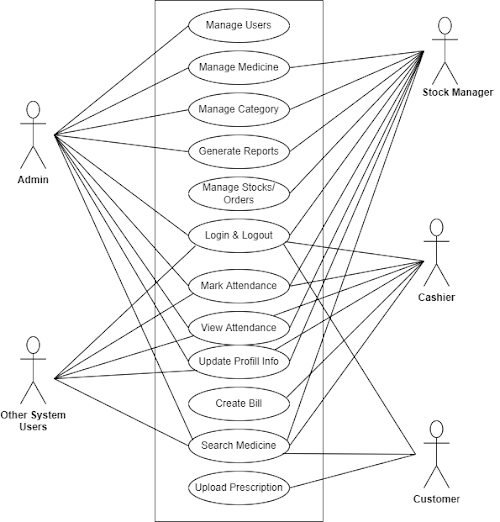
This Use Case Diagram is a graphic depiction of the interactions among the elements of the Pharmacy Management System. It represents the methodology used in system analysis to identify, clarify, and organize system requirements of the Pharmacy Management System. The main actors of the Pharmacy Management System in this Use Case Diagram are Super Admin, System User, Stock Manager, Customers, Cashier who perform the different types of use cases such as Manage Pharmacy, Manage Medicines, Manage Stocks, Manage Company, Manage Inventory, Manage Sells, Manage Users and Full Pharmacy Management System Operations. Major elements of the UML use case diagram of the Pharmacy Management System are shown in the picture below. The relationships between and among the actors and the use cases of the Pharmacy Management System: Super Admin Entity: Use cases of Super Admin are Manage Pharmacy, Manage Medicines, Manage Stocks, Manage Company, Manage Inventory, Manage Sells, Manage Users, and Full Pharmac...


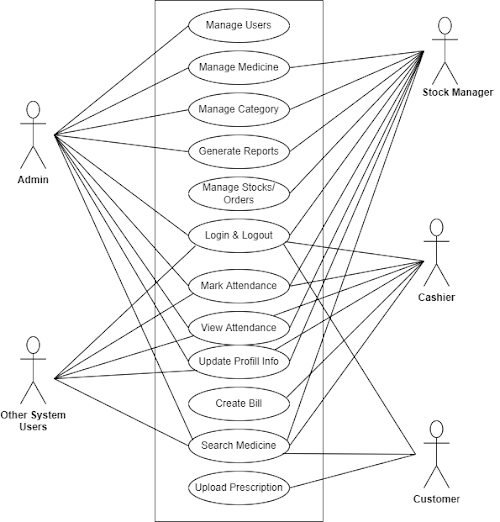
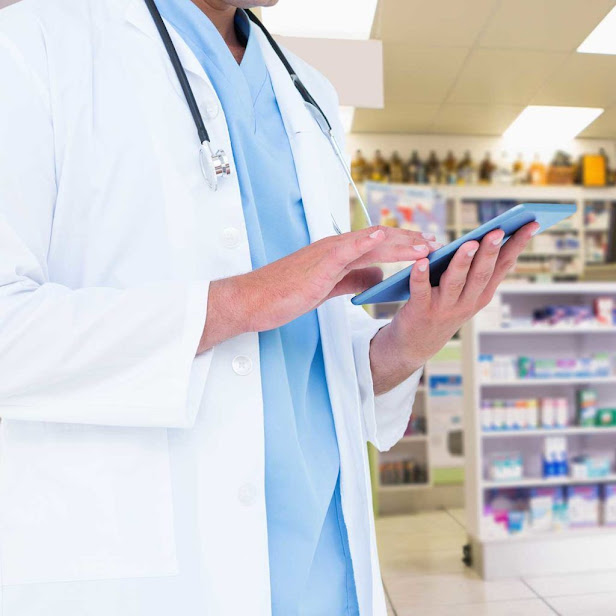

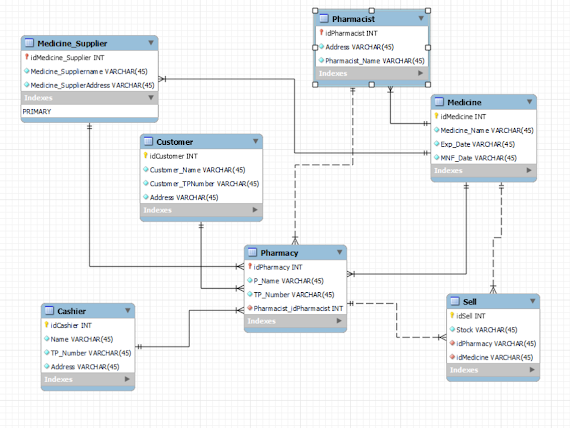.png)
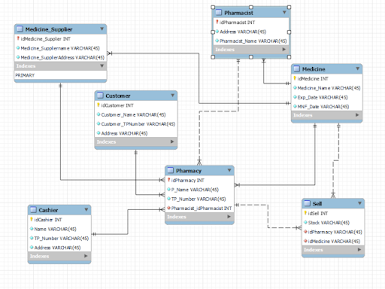.png)